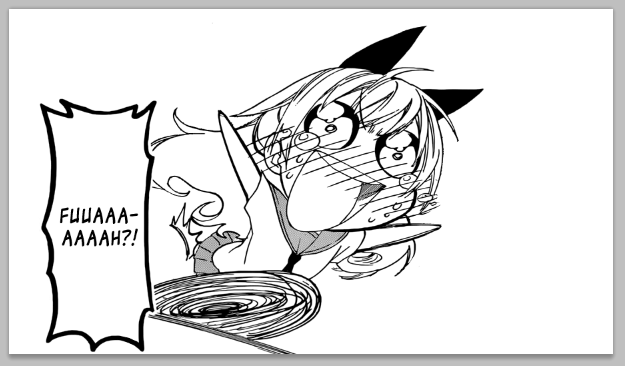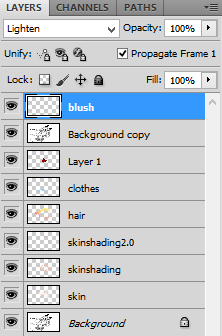Today I thought I would do something different and show a manga colouring tutorial. I colour manga panels for fun and have been doing it for over a year now so I like to think I am good at it and I will teach you how I do it step by step.
This is the panel I have coloured and will show you how to colour step by step:
Chitoge Kirisaki off Nisekoi, page 18 of chapter 88
This is the original page I chose to colour:
I use Photoshop cs5 and my mouse to do my colourings and well all my editing but this should work with any photoshop and it can of course also work on graphics tablets.
- Step one is to crop the part of the manga you want and crop it.
- Next you make a new layer on top and with the paint brush choose white and clean all the unwanted backgrounds and lines. This takes a while to get the hand of because you might need to redraw some parts to make it look nice.
- Now you want to flatten the layers to make it one image and then save (just don't forget to save regularly you'll need it). After that you right click on the background layer > Duplicate Layer. Then a new layer will appear in the blending change option on the top layer choose the option multiply. This will make another copy of the layer on top so that we colour on layers in the middle without having to worry about what to do about the black lines.
Now that you've done that in the middle of the two backgrounds add a layer and start using the pain tool on that layer.
You might want to get a reference photo for the colours if you want the exact colours for chitoge i used this image:
Now you would want to start with the skin, just colour inside the black lines and this is the bottom layer.
- Now you want to add a NEW layer (you should add a new layer for everything new element you're doing this so if you make a mistake you can erase it easy if it was all on the same layer you're going to need to recolour the area you messed up and thats just annoying) this new layer is for the skin highlights.
- To make the highlights look smooth I put a darker shade messily where i would want the shadows to be. It doesn't have to look neat because of the next step. So it will just look like this:
- Then choose the blending brush with the original skin colour and blend like CRAZY smooth it out and make it the shape you want to go. This is a kind of lazy way and also I colour with my mouse so its hard to do straight lines.
- Next we move onto the hair, same with skin you just want to do a base layer.
- Now lazy shading for hair, on a new layer, I make my brush super huge and use a soft edge one and choose dark and light colours and on the top use the light one so it blends in at the top and make its look bright and the bottom I will use pink because Chitoge's hair is cute like that. It will look something like this(if this doesn't work blend it like crazy):
- And on a new layers I will do the school clothes, eyes, mouth, tears and little effect thing at the back.
Now for the kind of tricky stuff, for the blush, hair tie and tie and also lineart, I don't want to leave black so I'm going to colour them but not trace my mouse over the black lines because that would take so long and end up messy. What you do is add a new layer ON TOP of the background copy so above everything else. And choose the blending option lighten. To look like this:
Now with this you can just choose a colour and colour over the balck lines and it will only choose the black areas. This makes it tricky with dark spots in the colouring so you may have to be careful with this but it is 10 times easier than any other approach and it looks really nice!
- For the skin and hair line art I did the same but they looked really bright so I turn the opacity down to make it duller.
- And then I saved this as a jpeg image and erased the plain white background and replaced it with green, you don't have to do this of course I just like the way it looked, you can also add an image or text as your background.
And that's how I colour manga, this will leave you with A TON of layers
like this, so many layers.
But it is the safest way to colour, and you don't always have to stick to the normal colours you can be adventurous!!
If you have any questions I would be happy to help and I will try my best!!!


.png)